Key takeaways:
- Choosing diverse participants enhances insights during user testing, revealing varied perspectives on usability and design.
- Open-ended questions yield deeper feedback, encouraging genuine user engagement rather than seeking validation.
- Strategic placement and familiar design of social media icons significantly affect user interaction and trust.
- Aligning language and visual design with user expectations enhances connection and usability, emphasizing the importance of clear communication.
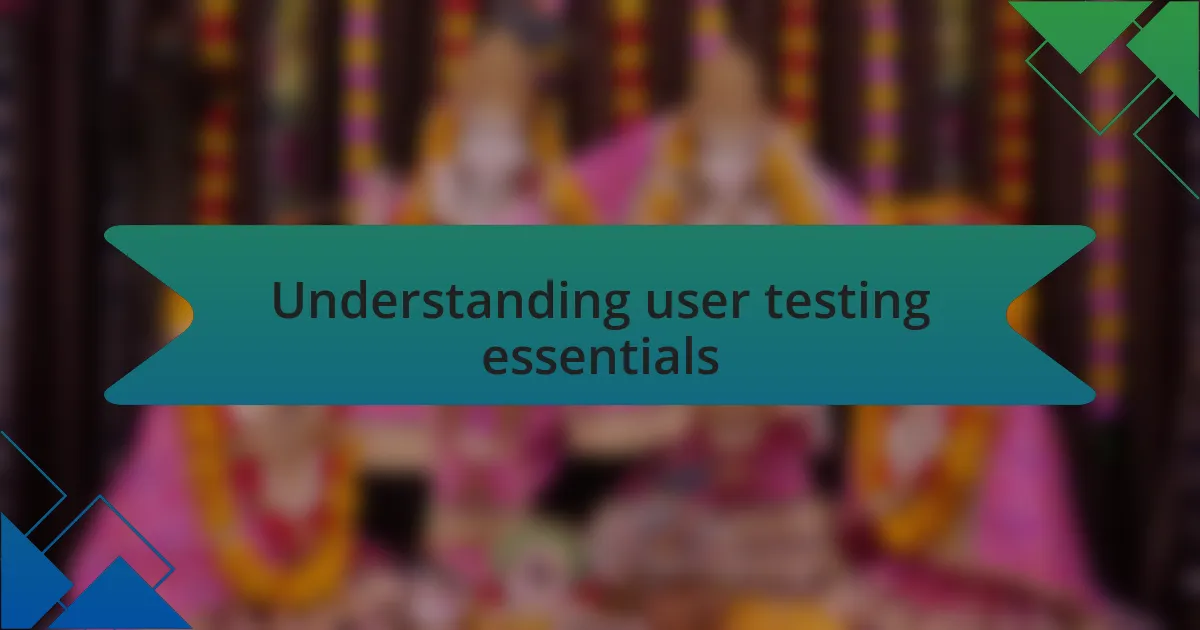
Understanding user testing essentials
User testing is much more than just collecting feedback; it’s about stepping into the shoes of your audience. I remember the first time I watched users interact with my website. Their frustrations and joys were deeply revealing, highlighting not only usability issues but also features they genuinely loved.
One essential aspect of user testing is choosing the right participants. I once recruited a diverse group for a project, and their varied perspectives provided insights I never would have considered. How often do we overlook the importance of including different demographics, thinking our own experiences are universal?
Another key element to understand is the power of open-ended questions during testing. The first time I tried this, I was amazed at how much deeper the feedback was compared to simple yes-or-no queries. It made me realize: are we truly listening to our users, or are we merely looking for validation?
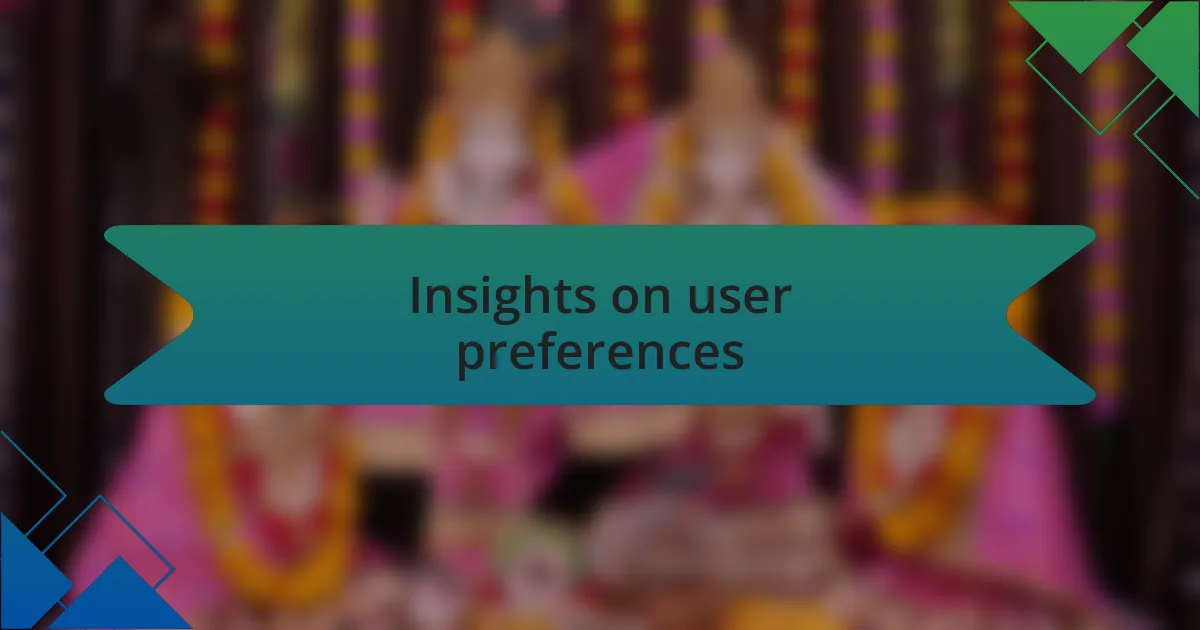
Insights on user preferences
One striking insight I gained from user testing was how crucial the placement of social media icons is for users. I vividly recall observing an eager tester scrolling past the icons as if they were invisible. It made me wonder: do we sometimes assume that users will notice what we think is essential? This experience reinforced how vital it is to ensure that these icons are not just present but strategically positioned where users naturally look.
Through testing, I found that users crave familiarity in design, especially with social media icons. When I experimented with unique icon styles, I noticed users hesitated and even expressed confusion. It was a lightbulb moment for me—how can I expect users to engage when I’m complicating something so integral to their online habits? The lesson here was clear: sticking to established icon designs fosters trust and usability.
Additionally, the feedback on color choice revealed something unexpected. I once tried a bold color palette, thinking it would grab attention, only to hear from users that it felt overwhelming. Their emotional responses were powerful; they preferred softer hues that conveyed a sense of calm. This experience taught me that user preferences are not just practical concerns but deeply tied to their emotional journeys online.
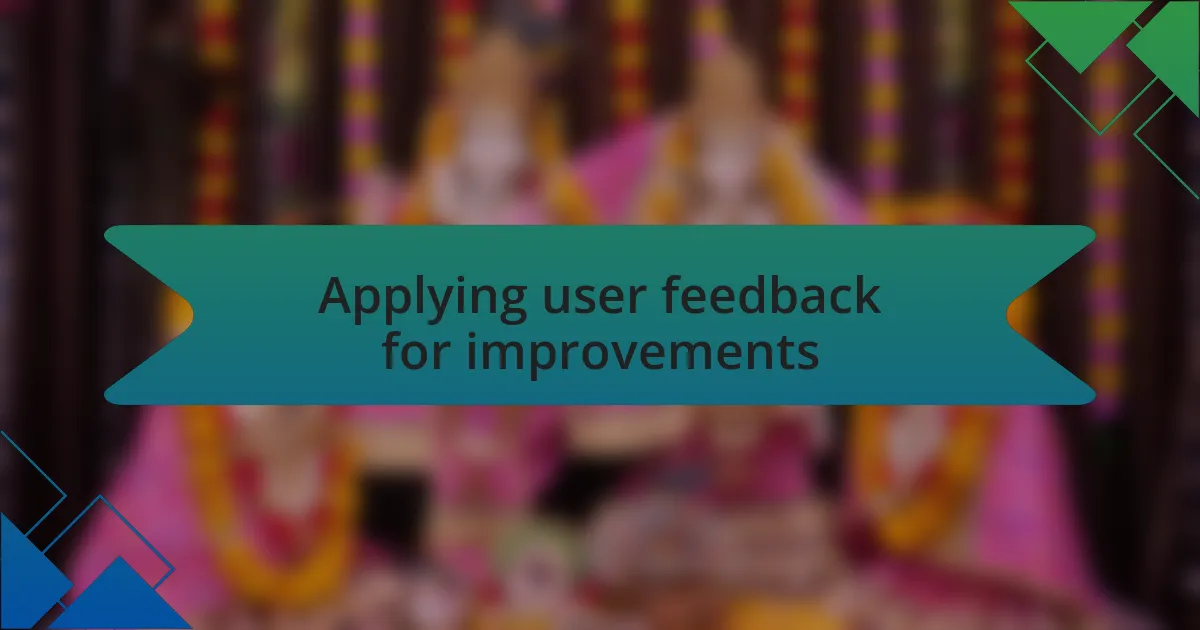
Applying user feedback for improvements
User feedback can be a game changer when it comes to improving the usability of social media icons. For instance, I remember a session when a participant pointed out that our icons felt disconnected from the overall branding of the site. This realization made me question whether I had been too focused on aesthetics over functionality. Because of that feedback, I adjusted the icons to not only match our brand colors better but also enhance their visibility within the overall design. The outcome? A noticeable increase in user engagement, proving that alignment with brand identity matters.
Another lesson came when I decided to incorporate hover effects on the icons, thinking it would add a touch of modernity. As I watched users interact, I noticed many seemed confused rather than delighted; they didn’t realize the icons were clickable until after multiple tries. This made me reflect on how sometimes, in our quest for innovation, we risk alienating users instead of helping them. The feedback prompted me to simplify interactions, reinforcing that clarity often takes precedence over flair.
Lastly, I’ll never forget a piece of feedback regarding the wording that accompanied the icons. Initially, I used generic labels such as “Follow” next to them. A user candidly shared that they found those terms uninspiring. That moment made me think: are we truly communicating value through our language? As a result, I tailored the text to reflect a more inviting tone, such as “Join Us!” This shift not only improved the aesthetic but also deepened the connection users felt, exemplifying how word choice can significantly influence user experience.