Key takeaways:
- Screen readers transform digital interaction, highlighting the essential role of accessibility in the online experience.
- Clear labeling of icons and alternative text is crucial for effective navigation, preventing user confusion and frustration.
- Accessibility features demonstrate respect for diverse user needs, enhancing the overall user experience and fostering inclusivity.
- Well-designed social media icons with descriptive labels can significantly improve user engagement for those relying on screen readers.
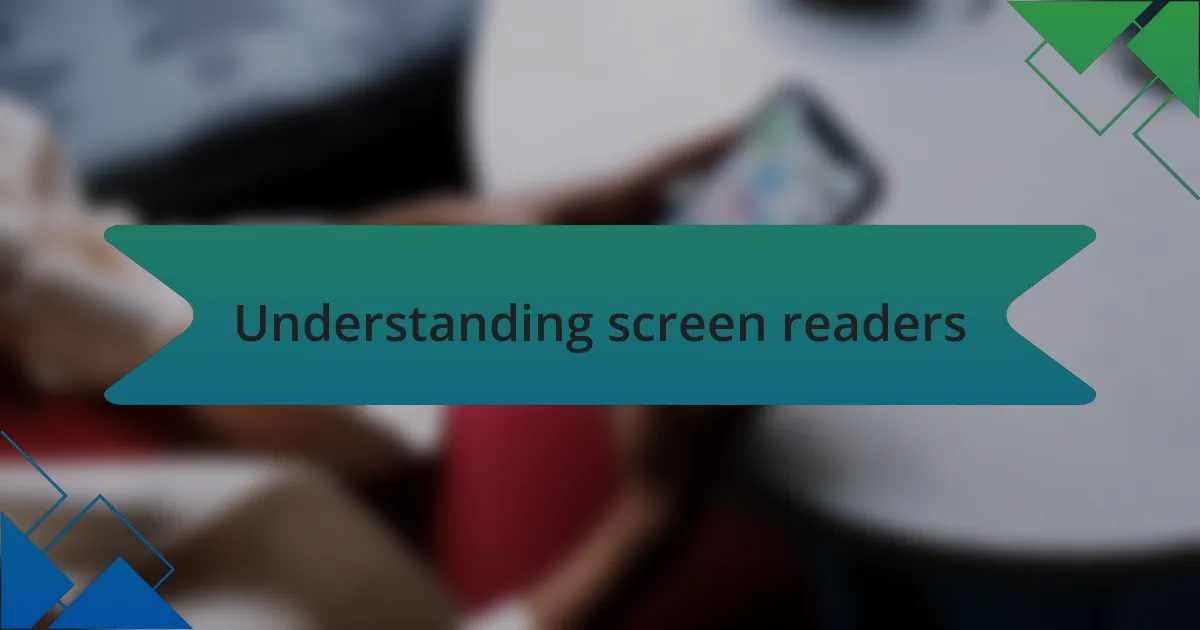
Understanding screen readers
Screen readers are sophisticated software programs designed to convert digital text into spoken words. When I first started using one, I was amazed at how it transformed the way I interacted with websites. It made me realize that accessibility is not just a feature; it’s a crucial lifeline for many navigating the online world.
As I spent more time with a screen reader, I began to appreciate the nuances of its functionality. For instance, certain screen readers can vocalize not just text but also provide context, like the labels on social media icons. Have you ever stopped to think about how essential clear labeling is for those relying on this technology? I learned the hard way that confusion can easily arise when icons are unlabeled or poorly described, leading to a frustrating experience.
Another fascinating aspect of screen readers is their adaptability. They often allow users to customize settings to better suit their needs. Personally, I found that tweaking the voice speed and pitch made a significant difference in my comfort level. It’s these small adjustments that can enhance the overall experience – wouldn’t it be great if every website took that extra step to ensure its content is as accessible as possible?
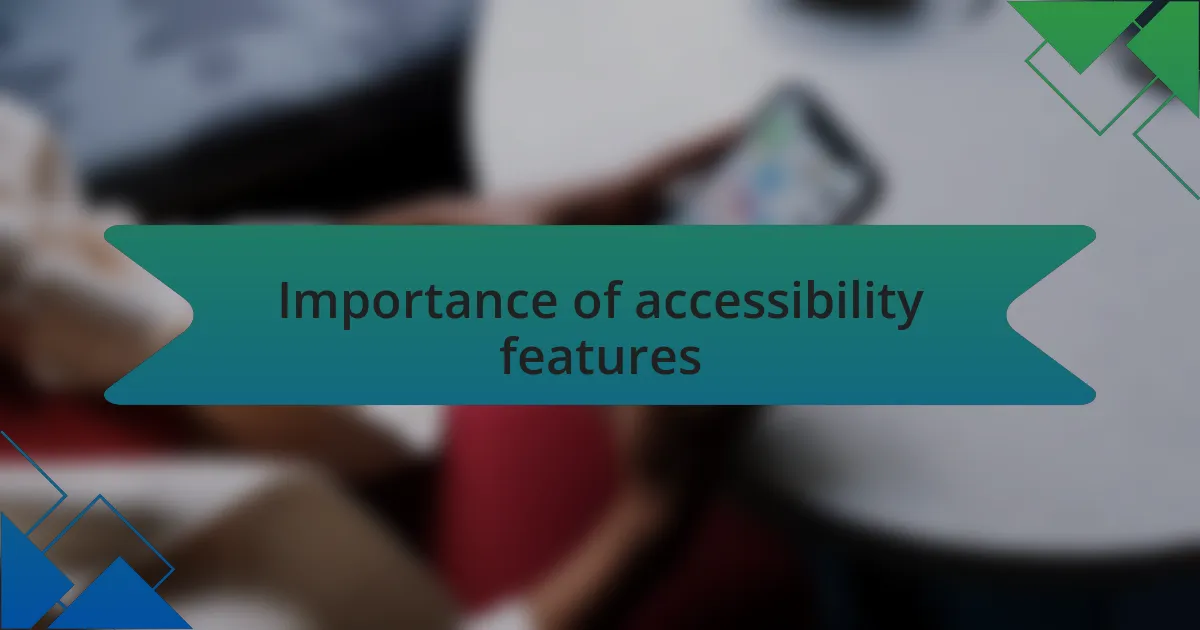
Importance of accessibility features
Accessibility features are vital in ensuring that all users can engage with content online. I recall the excitement I felt when a website I often visited implemented accessible social media icons. Suddenly, I could easily interact with them using my screen reader, which reinforced my belief that these features should be the standard, not the exception.
In my experience, the absence of accessibility features can lead to feelings of exclusion and frustration. On one occasion, I encountered a site where the social media icons were simply images with no alternative text. It made me wonder: how many users faced similar challenges, unable to understand where links would lead them? It was a stark reminder of the importance of thoughtful design in digital spaces.
Investing in accessibility is not just about compliance; it shows respect for diverse user needs. Each time I encounter well-implemented accessibility features, I feel valued as a user. It’s exhilarating to think about the difference that small changes can make in someone’s online experience—couldn’t every website strive for that kind of inclusivity?
![]()
Overview of social media icons
Social media icons are the digital signposts that connect users to their favorite platforms. They are typically small graphics or buttons that, when clicked, take users directly to social media profiles. I often see these icons sprinkled throughout websites, yet the effectiveness with which they are presented can vary greatly. Have you ever clicked on a confusing or poorly labeled icon, only to wonder what you’d find on the other side?
Accessibility for social media icons goes beyond just how they look; it’s about how all users can access them. For instance, I once visited a blog filled with engaging content, but the social media icons were visually similar, which made it difficult to differentiate them using my screen reader. That experience left me feeling disconnected. Wouldn’t it be great if every designer prioritized clear labeling and descriptive alt text, understanding that these simple tweaks could bring an entire community closer to their content?
In my journey as a screen reader user, I’ve come to appreciate how social media icons can either invite engagement or create barriers. It’s more than just having the icons present; they need to be accompanied by context that enhances understanding. Remembering one website that excelled in this area, I felt a warm sense of connection as I effortlessly navigated to their social channels. This experience made me realize how effective design can transform not only accessibility but also the overall user experience.
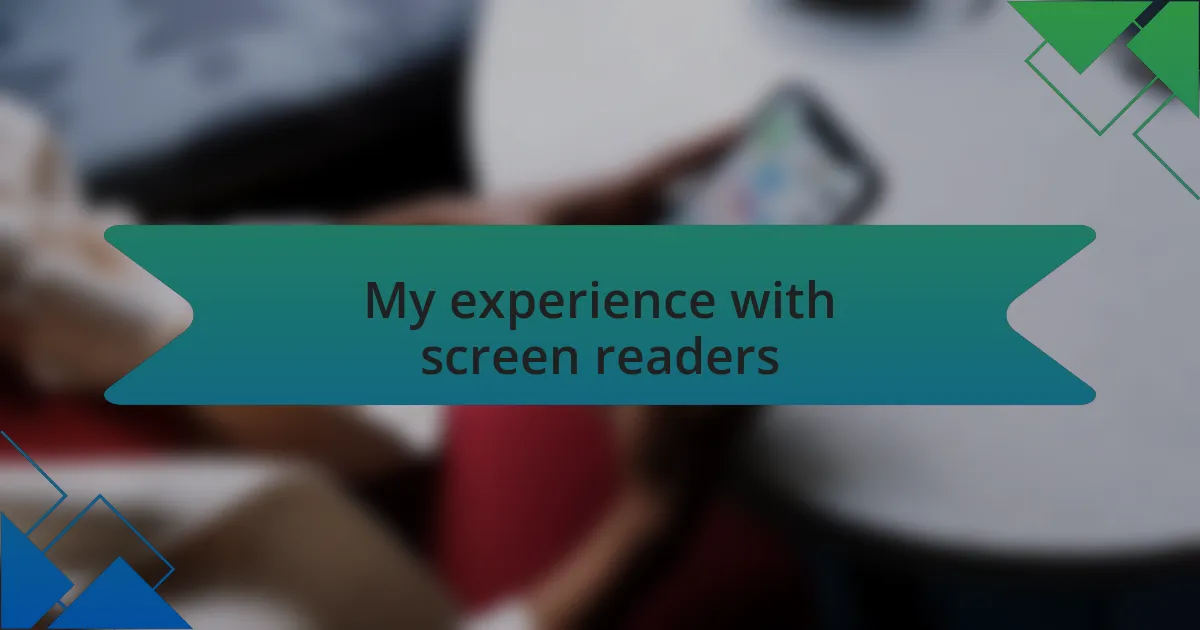
My experience with screen readers
When I first started using screen readers, navigating social media icons felt like a game of chance. One day, I clicked on an icon that was simply labeled “link,” and I ended up somewhere unexpected. It made me wonder, how many users are similarly lost in the digital world without clear guidance? Each misstep reminds me of the importance of thoughtful design.
I recall visiting a site where the social media icons were clearly labeled and even provided a brief description of each channel’s content. It felt like a breath of fresh air. Suddenly, I was no longer hesitant; rather, I was excited to connect. This experience reinforced my belief that even small adjustments, like descriptive labels, can foster a sense of belonging among users who rely on screen readers.
Reflecting on this, I often think about the potential impact of well-designed social media icons. If designers took the time to ensure that every click is a confident one, imagine the connections that could be made. It isn’t just about simplicity; it’s about creating an inclusive space where everyone is encouraged to engage and explore.