Key takeaways:
- Accessibility testing is crucial for ensuring that websites are usable for individuals with disabilities, involving empathy and understanding diverse user experiences.
- Small design adjustments, like improving alt text and color contrast, can significantly enhance the user experience for everyone, not just those with disabilities.
- Social media icons should be designed with accessibility in mind, including clear visual cues and appropriate sizing to foster engagement and inclusivity.
- Consistent design and user feedback during accessibility testing are essential for creating intuitive and accessible web experiences.
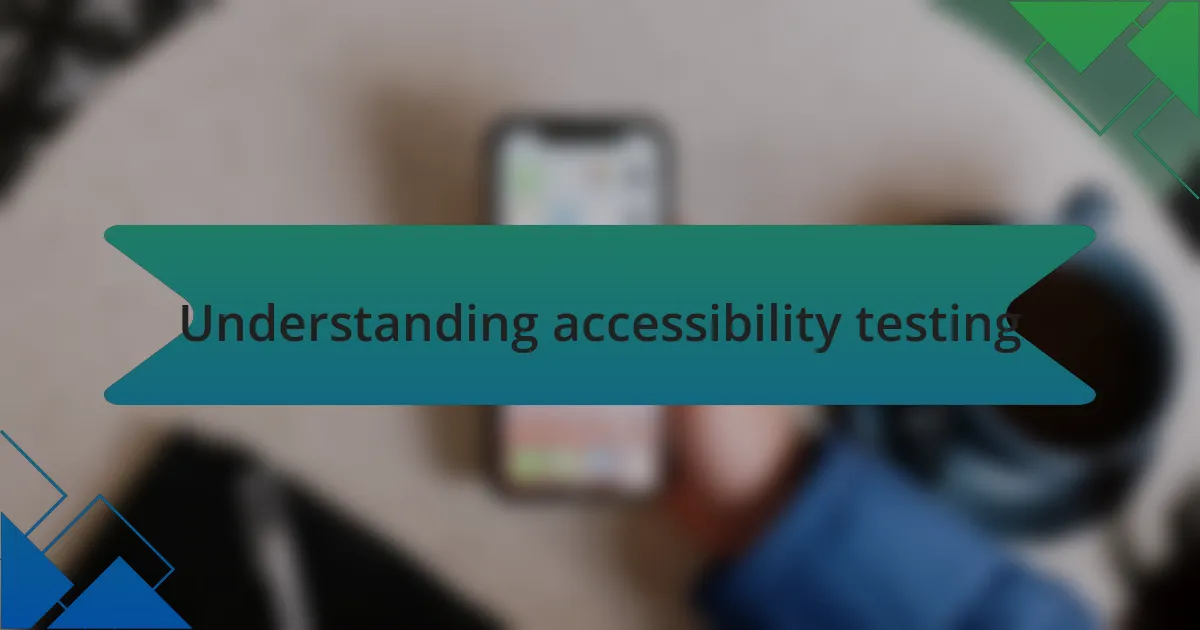
Understanding accessibility testing
Accessibility testing is a vital process that ensures websites are usable by everyone, including individuals with disabilities. I remember the first time I conducted accessibility testing on a website; it was eye-opening to realize how frequently I took my own ease of navigation for granted. Reflecting on what it means for someone using a screen reader or keyboard navigation really changed my perspective.
When I dive into accessibility testing, I often think about all the diverse ways people interact with technology. How many times have we seen essential features, like social media icons, overlooked? To truly grasp accessibility, one must step into the shoes of users with different needs and experiences; that shift in viewpoint can be transformative in identifying gaps.
It’s not just about checking boxes on a list; it’s about empathy and understanding. I once missed a glaring issue with color contrast on a project until a colleague pointed it out. That moment reminded me of the ongoing journey in making the web accessible. It’s crucial to ask ourselves—are we genuinely creating user-friendly experiences for everyone?

Importance of accessibility in design
In my experience, designing with accessibility in mind isn’t just a nice-to-have; it’s essential for fostering inclusivity. I recall a project where a simple adjustment in alt text for images dramatically improved the experience for users reliant on screen readers. Can you imagine the frustration of missing out on key visuals because they weren’t properly described? This taught me that accessibility is fundamental to effective communication online.
When I consider the impact of accessibility in design, I think of the countless individuals who might otherwise be sidelined. Just recently, I participated in a focus group with users who rely on assistive technologies. Hearing their insights made me realize how small design flaws can greatly affect their ability to engage online. What if we could ensure that our designs not only meet functional requirements but also resonate with diverse audiences?
Moreover, accessibility often enhances usability for everyone. I once redesigned a navigation menu with larger touch targets after learning about its importance for users with mobility challenges. To my surprise, the feedback was overwhelmingly positive from all users, not just those with disabilities. Shouldn’t our goal be to create seamless experiences that uplift everyone, rather than limiting our designs to a specific group?
![]()
Role of social media icons
Social media icons serve as crucial touchpoints that connect users to their favorite platforms. I remember the first time I noticed how small, unexpected design choices can drive engagement. When I tweaked the size and color of these icons on a project, the increased interaction rates surprised me—people loved the easier access.
In my experience, these icons do more than just enhance aesthetics; they provide visual cues that guide users to connect with brands. I often reflect on how a well-placed social media icon can evoke a sense of community; it invites users to share their experiences and engage with the brand. Have you ever clicked on an icon because it just felt right in the moment? That spontaneous action is what makes these elements so powerful.
Furthermore, social media icons can support accessibility when designed thoughtfully. I had a client who was hesitant to include contrasting colors for these icons, fearing they might clash with the overall branding. I shared how clearer icons would not only help colorblind users but also make the website more inviting for everyone. Isn’t it fascinating how one design decision can amplify reach and inclusivity simultaneously?
![]()
Common accessibility issues with icons
When it comes to social media icons, one common accessibility issue I frequently encounter is the lack of alternative text. I remember a project where the icons had no descriptions, making it impossible for screen reader users to know where those links would take them. It struck me how something as simple as adding alt text could bridge that gap, transforming confusion into clarity. Have you ever considered how often we take visual cues for granted?
Another challenge I’ve faced is the size of the icons themselves. In one website redesign, I noticed the icons were so small that even users with average vision struggled to click them comfortably. It made me rethink how important touch targets are for all users, not just those with disabilities. The usability of an icon shouldn’t be an afterthought; it should be prioritized, don’t you think?
Color contrast is another area where many fail to comply with accessibility guidelines. I recall a particular case where muted icon colors blended too seamlessly with the background, creating a frustrating experience for users with low vision. By advocating for stronger contrast, I realized I wasn’t just improving accessibility; I was enhancing the overall user experience. It’s truly eye-opening to see how these seemingly minor adjustments can create a more inclusive environment.
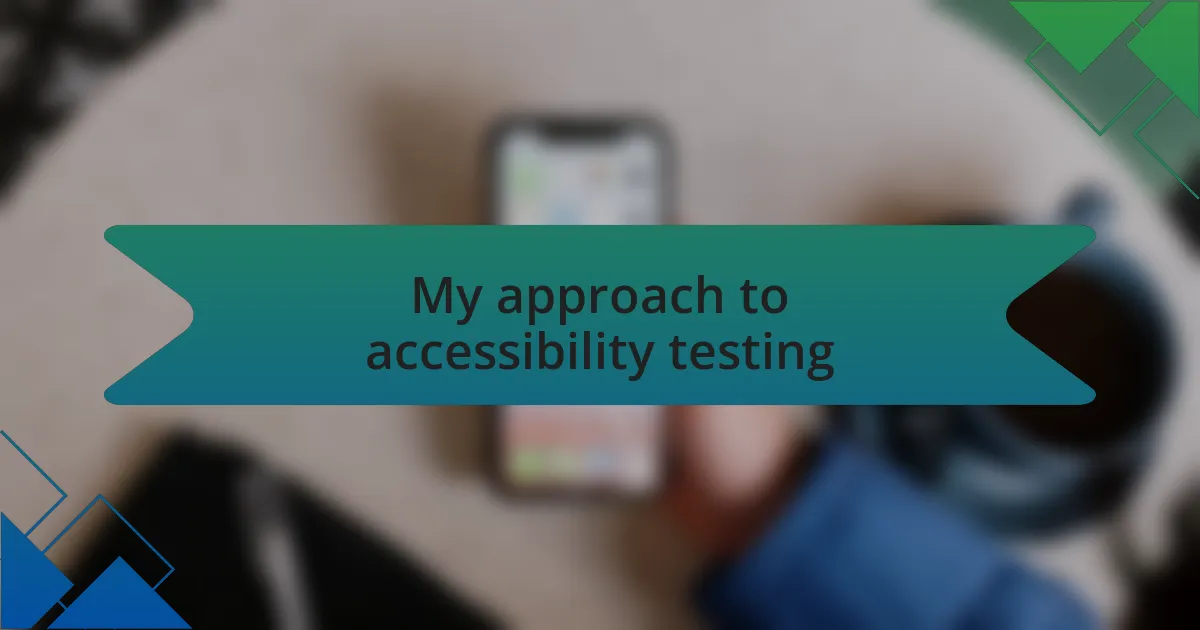
My approach to accessibility testing
When I approach accessibility testing for social media icons, I start by evaluating the alt text. I remember a time when I discovered several icons lacked descriptions entirely. The moment I added clear and concise alt text, it felt like I had unveiled a hidden path for users relying on screen readers—a small change that made a significant difference.
Next, I focus on the sizing of these icons. During one of my projects, I saw firsthand the struggle of users trying to tap on tiny icons, causing frustration and sometimes a complete halt in navigation. This experience reminded me that size matters deeply; it’s not just about aesthetics but ensuring that every user can interact effortlessly. Don’t you find it surprising how such practical elements can enhance engagement?
Lastly, I always pay close attention to color contrast. I once worked with a platform where the icons were lost against their background, rendering them almost invisible to some users. It was a powerful lesson for me about the importance of visibility; it’s not just a design choice but a responsibility to ensure everyone can access the content. By making these adjustments, I felt like I was contributing to a more inclusive digital space, and that’s something I take pride in.

Lessons learned from testing
Testing accessibility for social media icons taught me that user feedback is invaluable. I vividly recall a user reaching out to me about how the placement of icons disrupted his experience. It struck me that listening to real users can lead to impactful changes like repositioning icons, showing that sometimes the answer lies directly within our audience.
Interestingly, I discovered the importance of consistency in icons across different platforms. While testing, I found that variations in design could confuse users, especially those with cognitive disabilities. Have you ever experienced frustration when something looks familiar but doesn’t quite work as expected? I learned that maintaining a cohesive design fosters understanding and trust, enhancing overall usability.
Moreover, during my testing, I encountered an amusing yet enlightening moment when a friend mistook an icon for something completely different. It made me realize that symbols might not universally convey the same meanings. This engagement highlighted the necessity to use widely recognized icons to minimize misunderstandings. In essence, finding ways to bridge these gaps can truly elevate the user experience, and I learned to prioritize clarity in communication.

Tips for better accessibility
When it comes to enhancing accessibility, one key tip is to ensure all social media icons have alternative text descriptions. I remember the first time I explored this concept, it hit me how often we overlook the simple act of providing descriptions that help screen reader users understand what each icon represents. Have you ever considered how a quick alt tag could unlock the content for someone who cannot see the images?
Another effective practice is to check color contrast for your icons. I recall a moment when I had to re-evaluate my design choices after receiving feedback that an icon was nearly invisible against the background. It’s easy to get carried away with aesthetics, but I learned that visibility must always come first, especially for users with visual impairments. This commitment to contrast ensures that everyone can engage with your site seamlessly.
Lastly, make sure the icons are large enough to be clicked easily, especially on mobile devices. I can’t count the number of times I’ve fumbled trying to tap small icons on my phone, leading to frustration rather than connection. It’s a small adjustment that can greatly enhance usability, paving the way for a user-friendly experience that accommodates all users, regardless of their abilities.