Key takeaways:
- Accessibility in design is essential for creating inclusive experiences and fosters a sense of belonging for all users.
- Key principles for designing accessible icons include simplicity, clarity, adequate color contrast, and providing alternative text.
- User feedback is crucial for improving accessibility, highlighting the importance of ongoing dialogue and continuous engagement with diverse users.
- Effective text alternatives transform the user experience, making it intuitive and ensuring that no one is left behind in accessing features.

Understanding accessibility in design
When I think about accessibility in design, I realize how crucial it is to create inclusive experiences for everyone. After all, designing without considering accessibility is like building a beautiful path that many can’t walk on. Have you ever tried to navigate a website only to find it overwhelming or frustrating?
In my journey of understanding design, I’ve seen how small adjustments can make a massive impact. For instance, using high contrast colors or providing alternative text for images is not just about compliance; it’s about empathy and respect for all users. I recall once redesigning icons for a client after receiving feedback from users with visual impairments. It was enlightening to witness how simple tweaks transformed their experience.
It is vital to remember that accessibility goes beyond just meeting standards; it’s about fostering a sense of belonging for all users. Sometimes, while designing, I ask myself: “How can I ensure that everyone feels welcome here?” This question drives my design choices and keeps me focused on creating spaces that everyone, regardless of ability, can enjoy.
![]()
Principles of designing accessible icons
When designing accessible icons, I prioritize simplicity and clarity. I remember a project where I used overly intricate designs for social media icons. Users found them confusing and hard to recognize quickly. By simplifying the shapes and ensuring they were instantly identifiable, I dramatically improved usability.
Color contrast is another essential principle I focus on. I once worked with a nonprofit that aimed to reach audiences with varied visual abilities. By testing different color combinations, I discovered that adequate contrast not only enhanced visibility but also made the icons feel more engaging and approachable. How could I have overlooked such a vital detail before?
Finally, providing alternative text for icons is a fundamental aspect of accessibility. I’ve had moments where I underestimated the power of descriptive text. When I started adding alt text for the icons, I realized how this small addition opened up a world of understanding for screen reader users. It’s a simple practice that enriches the experience for everyone, reminding me that accessibility can create connections, not barriers.
![]()
Tools for testing icon accessibility
When it comes to testing icon accessibility, utilizing automated tools has been incredibly useful for me. I often start with software like Axe or WAVE, which scan for accessibility issues, including color contrast and text alternatives. The first time I used these tools, I was surprised to find things I had missed during manual testing—it’s a humbling reminder that technology can catch the smallest oversights.
I also make use of user testing platforms where real users provide feedback on the icons. Observing users interact with my designs has been eye-opening. For instance, during one testing session, a visually impaired user struggled with an icon that I thought was intuitive. Their feedback emphasized the importance of continuously engaging diverse users in my design process because it’s not just about meeting standards; it’s about truly understanding how people experience my work.
Lastly, I can’t stress enough the importance of screen readers in this testing phase. I’ve had personal experiences where I navigated my designs using a screen reader, and I learned that not all icons are read aloud in ways that make sense. It’s a challenge to ensure that each icon is contextually understandable, but with patience and attention, I have seen how it transforms the user experience dramatically. How often do we remember that our designs are meant for everyone, not just the average user?
![]()
Ensuring text alternatives for icons
When it comes to ensuring text alternatives for icons, I’ve always believed that clarity is king. For instance, when I was revamping a social media icons set, I initially used generic labels like “icon1” or “link2.” These didn’t convey any meaning to screen reader users. After realizing my oversight, I switched to more descriptive labels like “Facebook profile link” and “Twitter feed link.” The difference was remarkable; users could finally navigate without confusion.
I also remember when I added tooltips for each icon, which was a game-changer. The moment a user with a visual impairment told me how much easier it was to understand the function of each icon, I felt a rush of fulfillment. It’s moments like these that remind me why I work hard to provide meaningful text alternatives; they transform an abstract experience into something intuitive and accessible for everyone.
In my journey, I often ask myself: how can I ensure that no one is left behind, especially when it comes to accessing crucial features of a website? This question drives me to integrate descriptive text alternatives consistently. I find that taking this extra step not only adheres to best practices but also enriches the overall user experience, making it more inclusive.
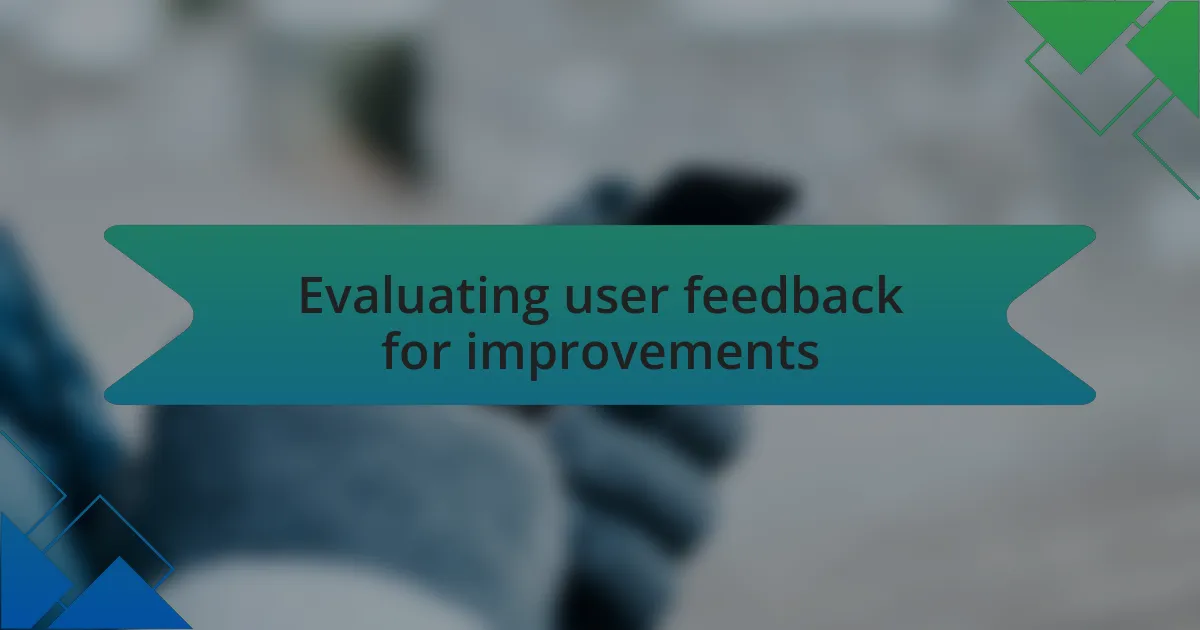
Evaluating user feedback for improvements
Gathering user feedback is essential for improvement. I vividly recall a time when I received constructive criticism about the placement of my icons. A user mentioned that they struggled to find the share icon on mobile devices, which sparked an immediate redesign of my layout. This experience taught me that even small adjustments, based on user insights, can significantly enhance accessibility.
When I analyze the feedback, I often focus on patterns that come up repeatedly. For instance, I noticed that several users pointed out the lack of color contrast in my social media icons. This realization made me rethink my color palette; after implementing changes, another round of testing showed a marked increase in satisfaction levels. It’s moments like these that reinforce the idea that user feedback is a treasure trove of insightful data.
Listening to users should be a continuous loop, not a one-time event. I often ask myself, “How can I create an environment where users feel comfortable sharing their thoughts?” Making it easy for them to provide feedback opens up avenues for improvement that I might not have considered otherwise. This ongoing dialogue not only benefits the icons themselves but ultimately enriches the overall user experience on my website.